Add Webhook
This endpoint allows you to add a new webhook to your account.
Create a new webhook
To add a new webhook to your account, follow these steps:
Navigate to the Biteship dashboard integration page at Integration Page
Click on the "Pengaturan" (Settings) button to access the webhook configuration section
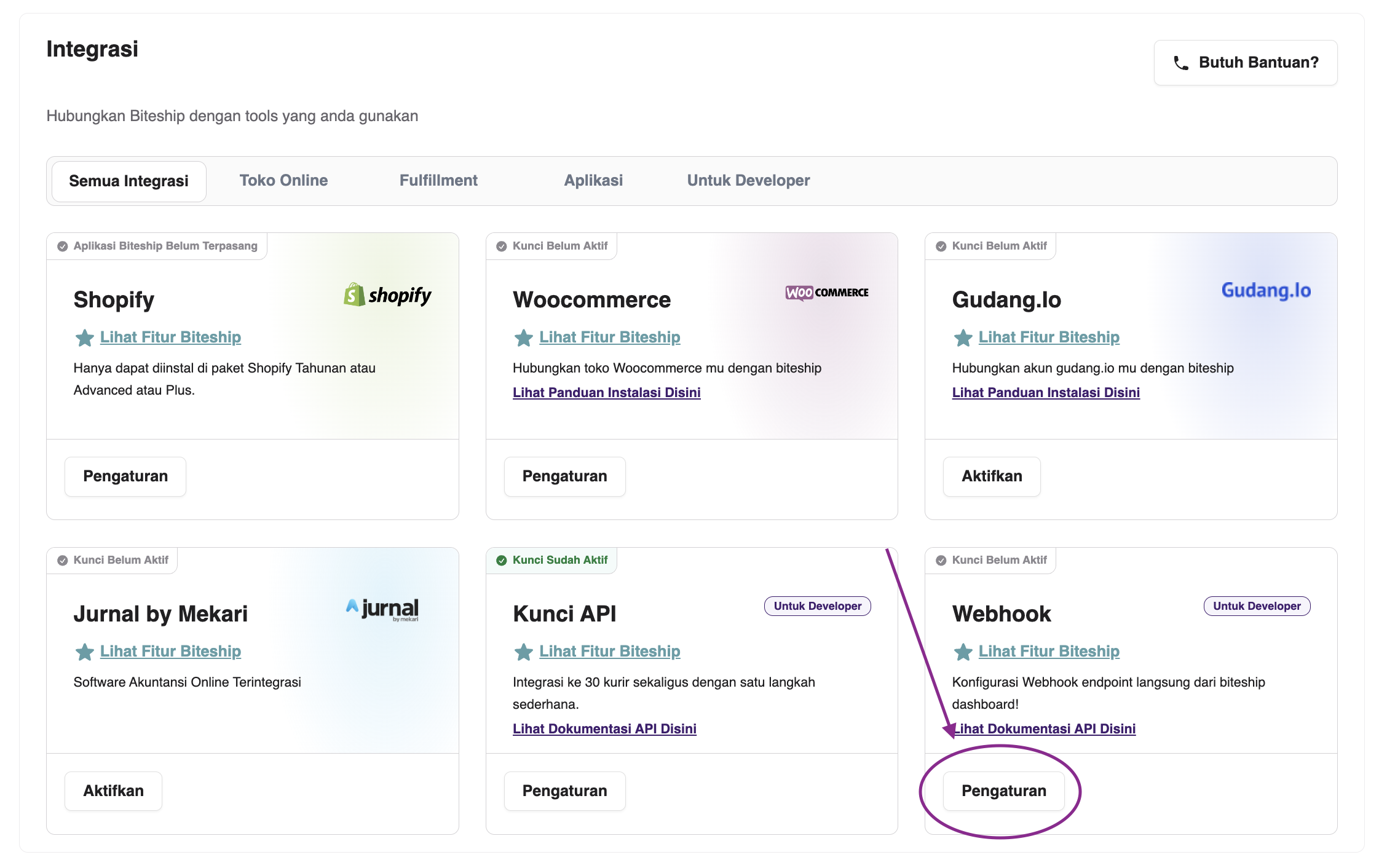
Click "Tambah Webhook" button to add a new webhook
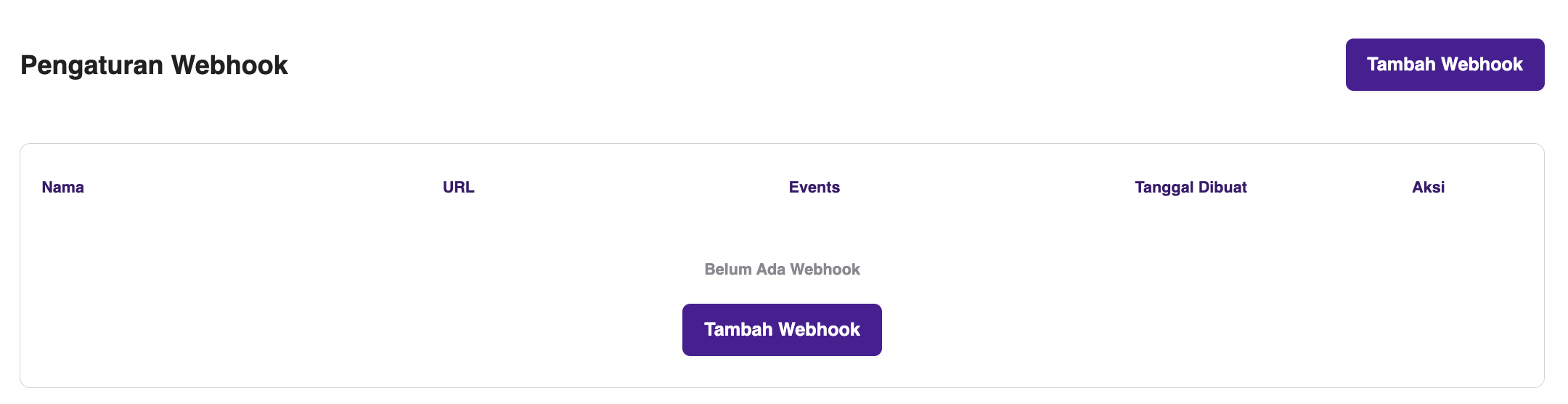
In the webhook configuration area, you'll find options to:
- Enter the URL where you want to receive webhook notifications
- Select the specific events you want to be notified about (e.g., order status changes, price updates)
- Set up any necessary authentication for your webhook endpoint
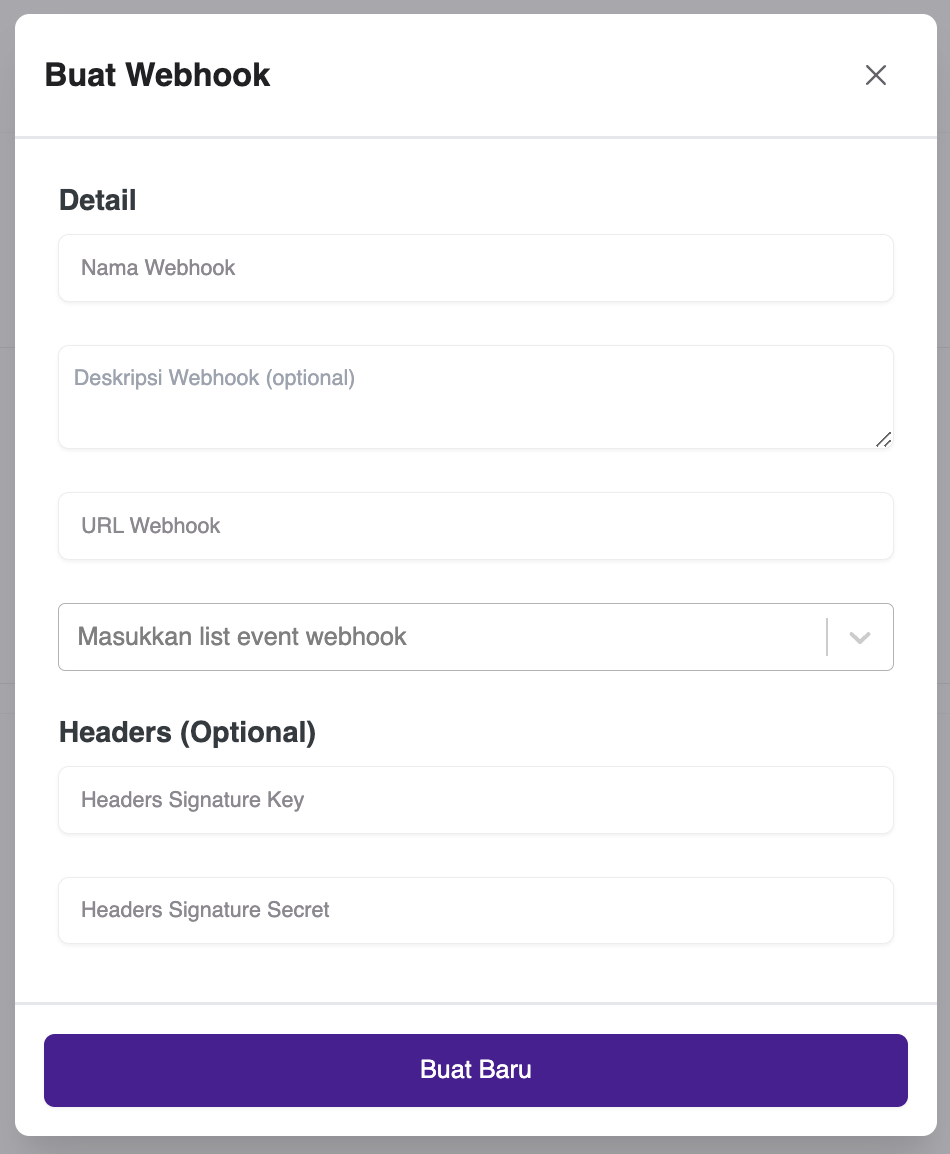
After configuring your webhook settings, click the "Save" or "Add Webhook" button to activate it
Remember to ensure that your webhook endpoint is properly set up to receive and process the incoming data from Biteship.