Submit Activation Request
When you're ready to take your Biteship integration live, you'll need to submit an activation request. This guide will walk you through the process of preparing and submitting your request to activate your account for production use.
Activation Steps
Navigate to the Biteship dashboard integration page at Integration Page
Go to API Settings section
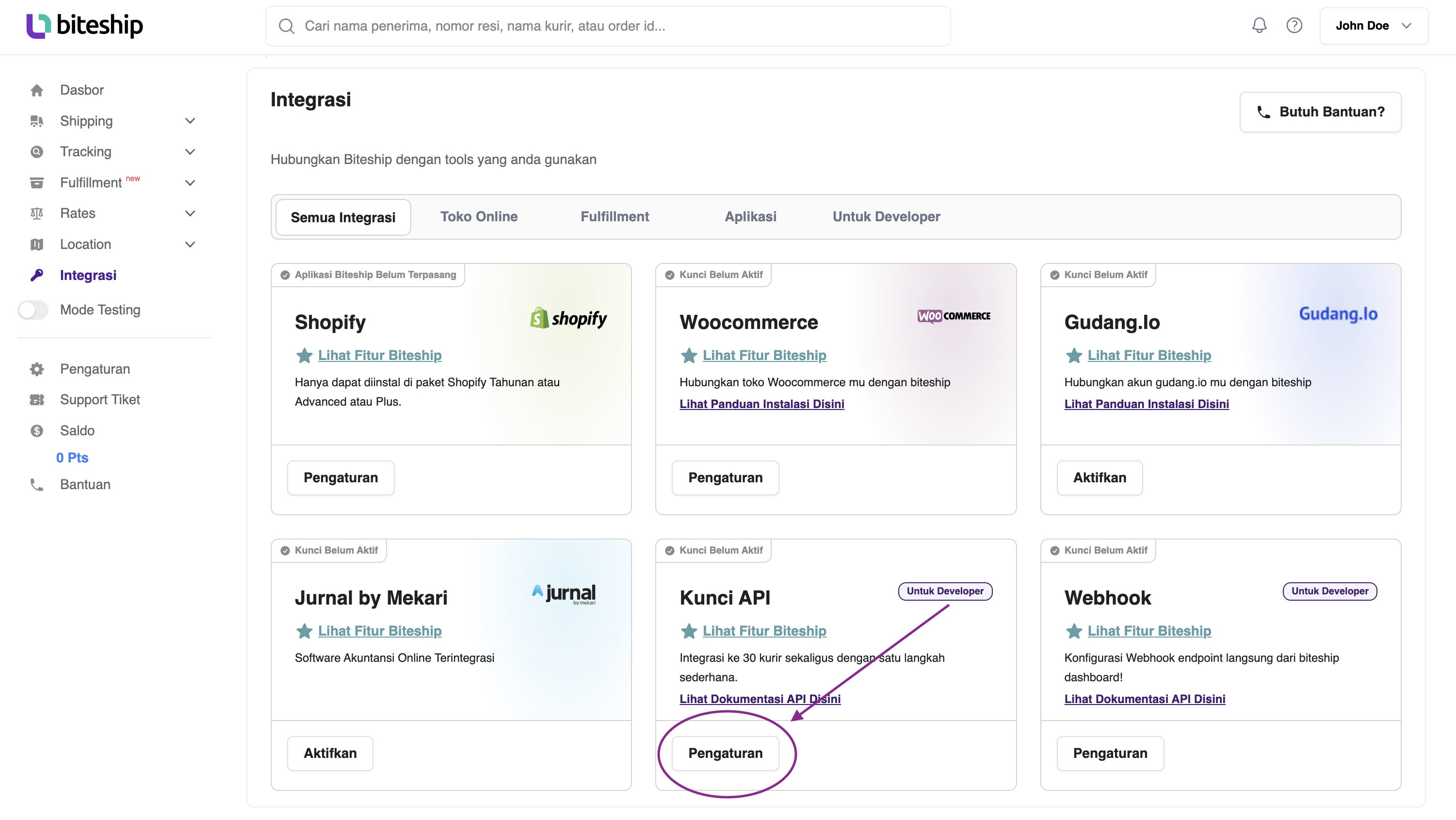
Click on "Aktivasi Order API" to start activation process
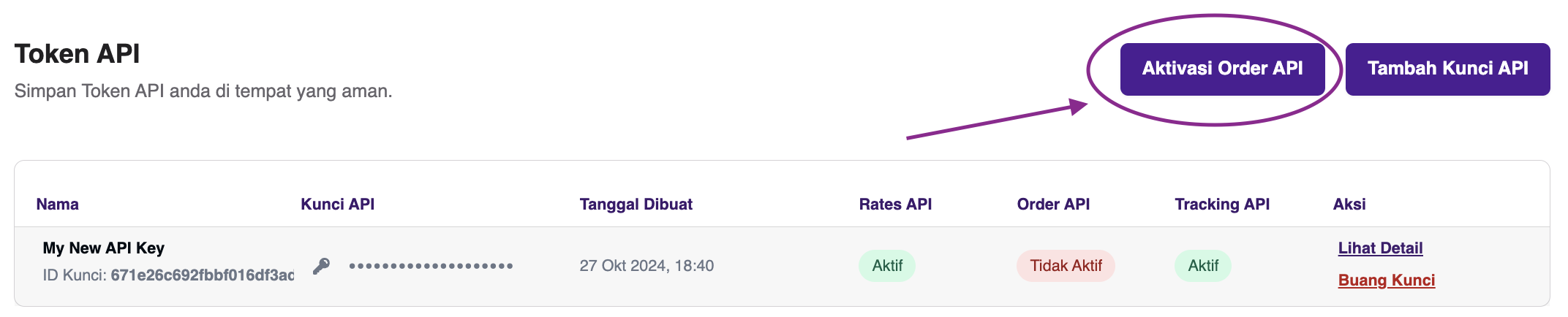
Choose the key you want to activate
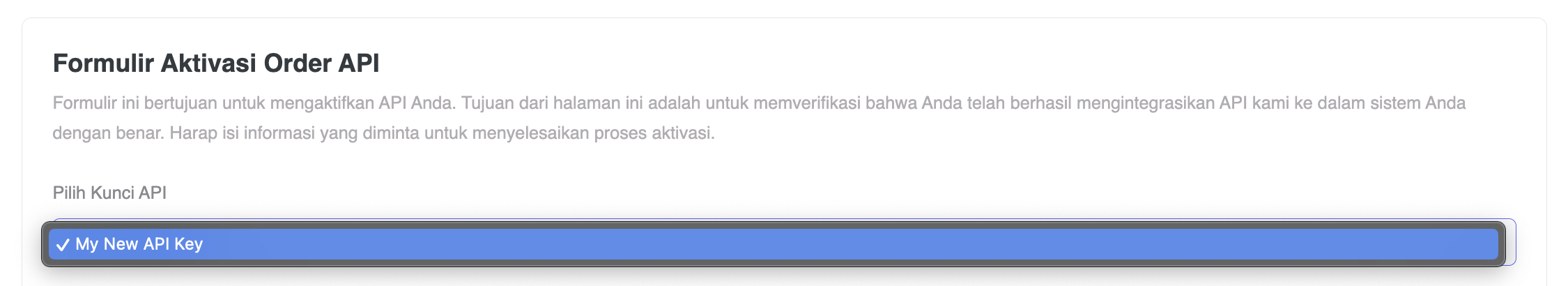
Select the courier you want to activate
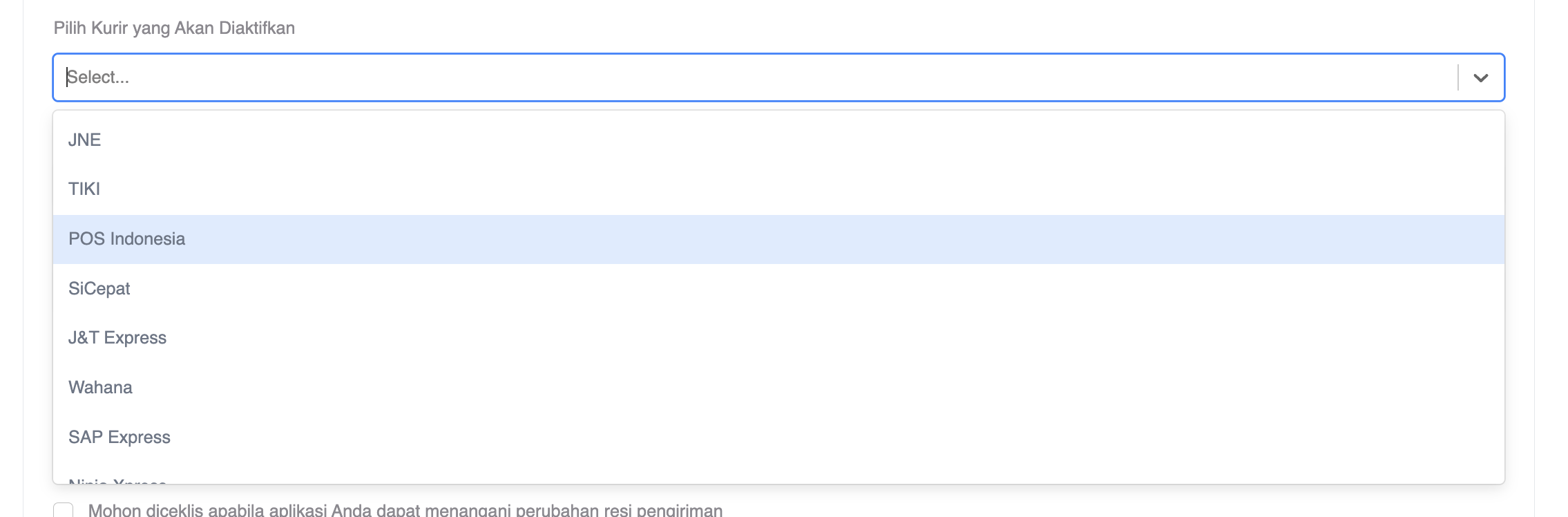
Copy your Test Order ID and input in the form
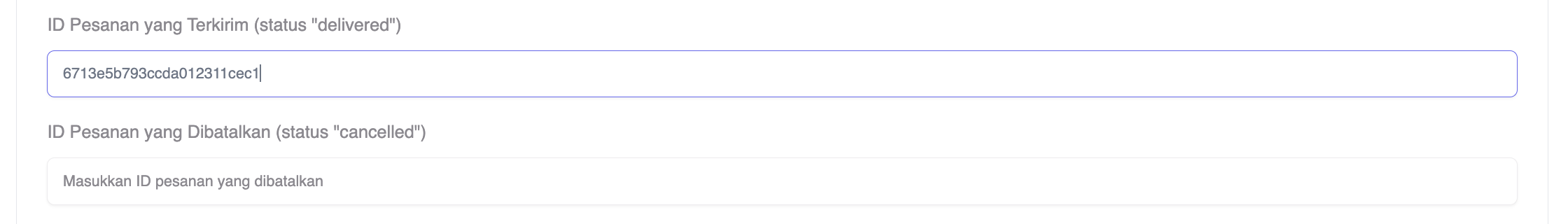
Add the required information. Please make sure to fill in the correct information to avoid any issues and follow the instructions carefully
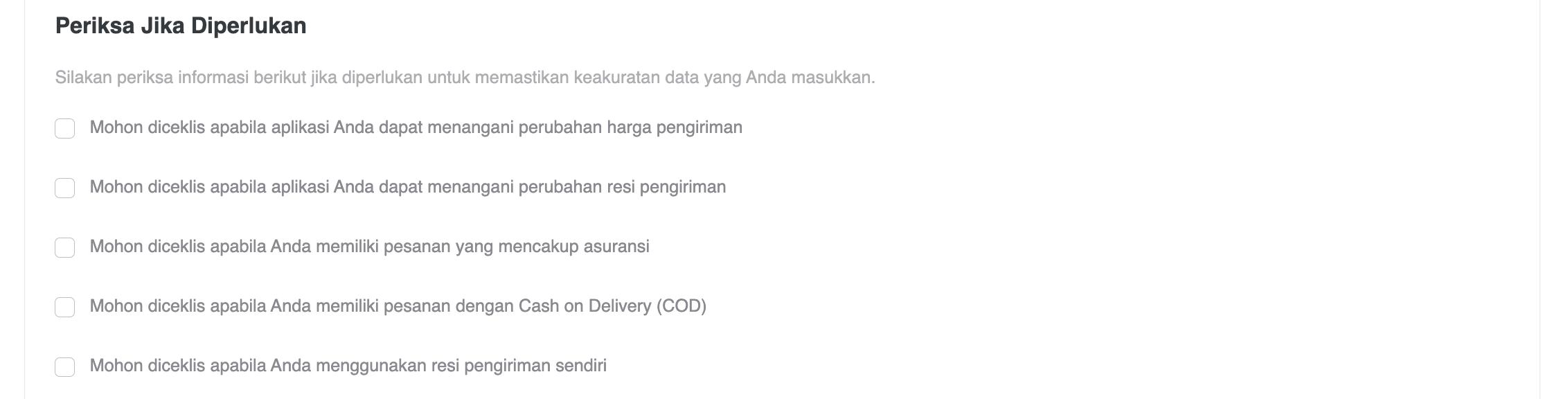
If you choose to use your own shipping label, make sure to upload the label in the correct format. Please make sure to include all the required information for the Shipping Label
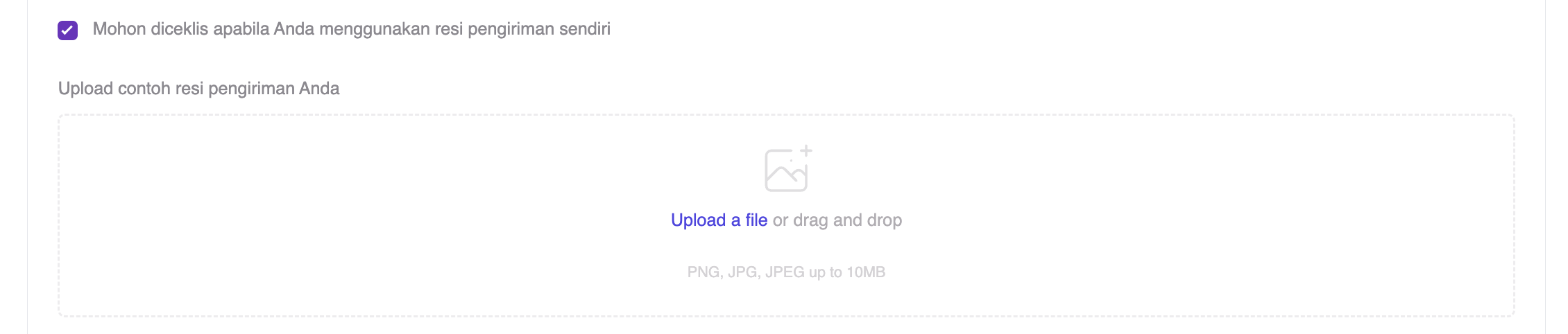
Click the "Kirim Data Aktivasi API" button to submit your activation request
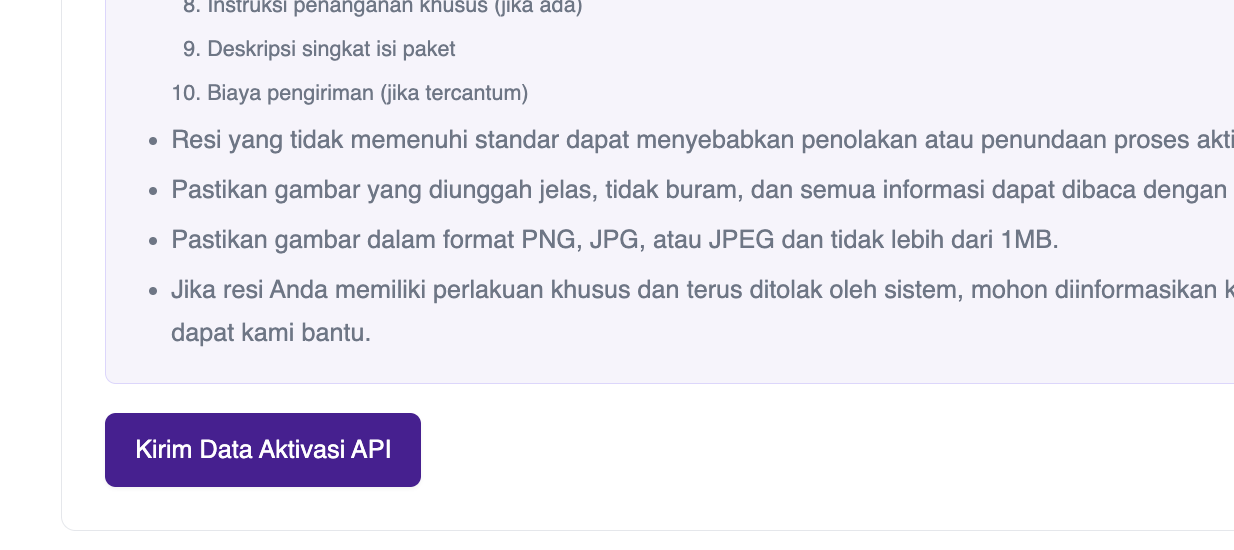
Submit your activation request
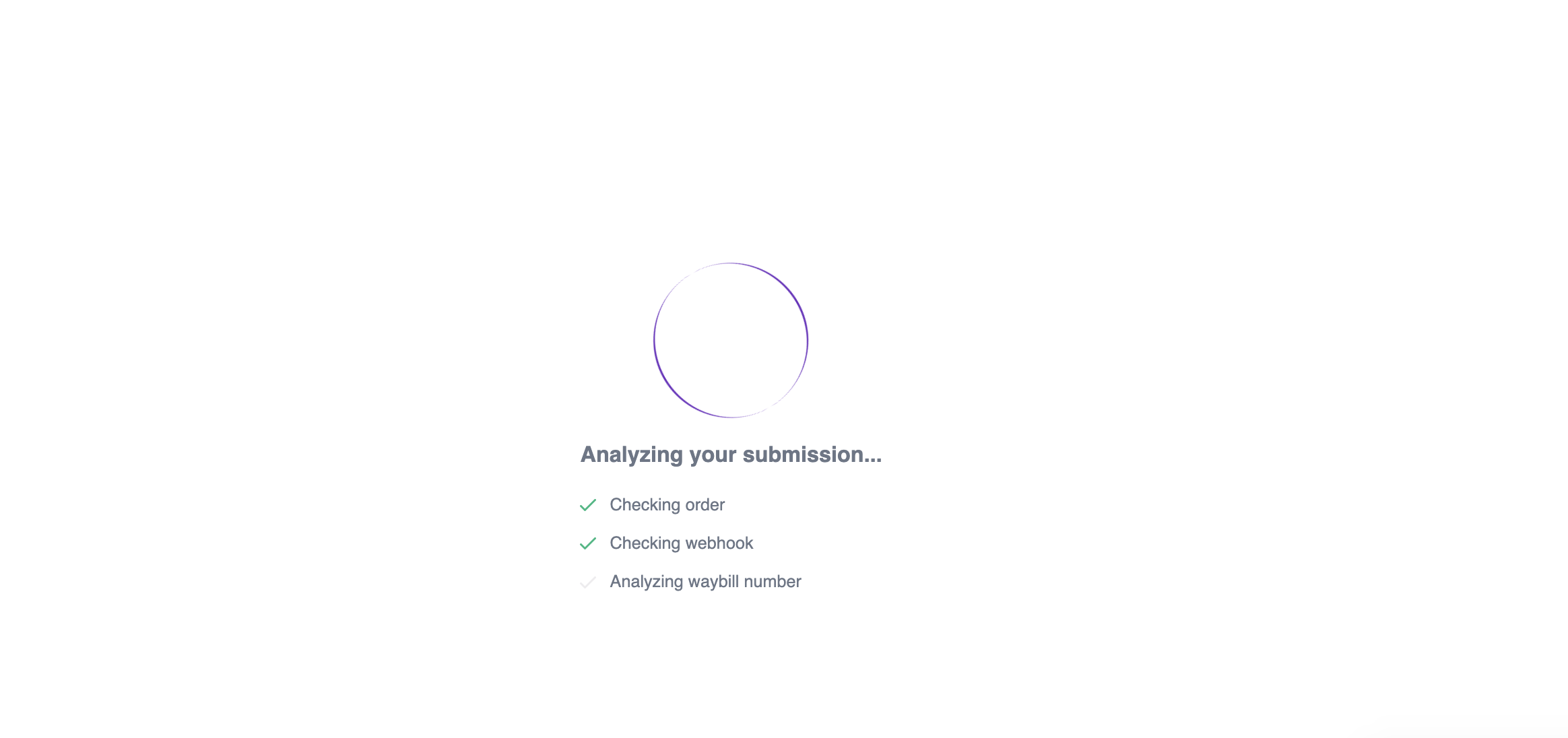
We will review and analyze your request. Once approved, it will appear a success message
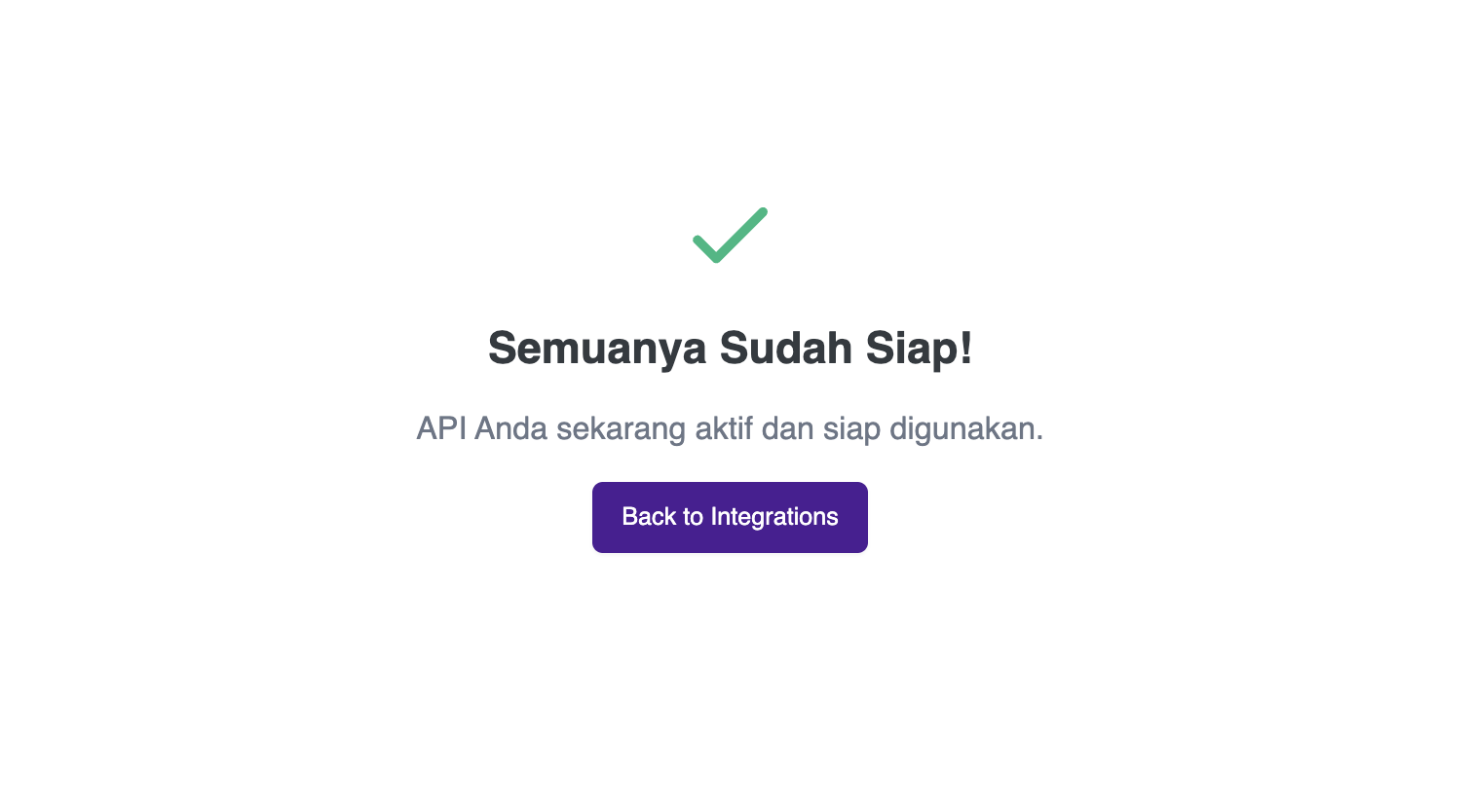
Check again your API order status. It should be changed to "Aktif"
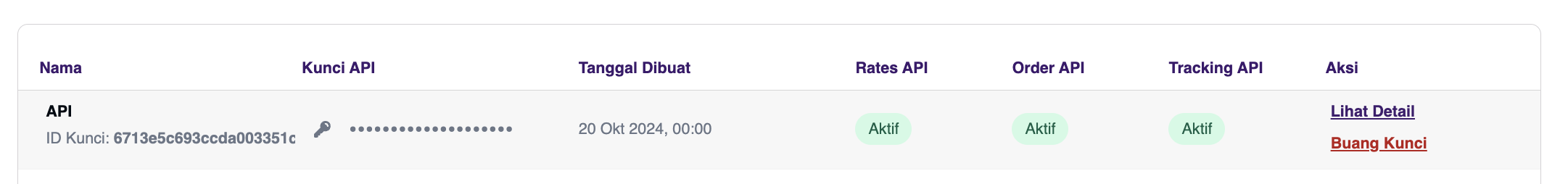
Post-Activation Support
After going live, Biteship support is available every day from 09:00 to 18:00 to assist with any issues or questions you may have. Don't hesitate to reach out if you encounter any problems or need guidance.
Security Reminder
Always keep your API keys secure and never share them publicly. Implement proper security measures to protect your integration and customer data.